I am so excited to be sharing my favorite Canva Pro features! These are the things that have really sold me on using this software and have made it worth the investment for me in my business. There are many other features that Canva has to offer but these have changed the game for me in terms of using Canva altogether.
I used the free version of Canva off and on for years and never really loved it. It was fine but wasn’t exactly what I needed if I was going outside of Adobe. Once I started working more with branding and website clients, I found these features to be so helpful for them.
These Canva Pro features are a total game-changer for any entrepreneur or online business owner who has a small budget, small team, or no design background. If this is you, girlfriend you need to try Canva Pro for your content creation. If you have a podcast, YouTube channel, or even just posting on Instagram. These features can help you put a designer’s touch on your content pieces and make it more appealing to your audience.
If you are a designer and want to know more about how Canva Pro can benefit you, check out this post!
Brand Kits
The brand kits Canva Pro feature is next level. You can make sure you stay on brand and take steps out of your design workflow by already having your logos, colors, and fonts right in front of you ready to go. With one click you can add any of these to your designs and transform your content into an on brand masterpiece.
Using Canva Pro Templates
A huge Canva Pro feature that will change your life (especially if you are not a designer) is access to the 420,000+ templates available. You can find many different styles of templates for any kind of content. Just click on what kind of design you are looking for and search through the templates to find something that suits your needs. Editing is super simple and you are on your way with a professional design!
Elements Pro + Stock Library
There are over 75+ million premium stock photos, videos, and graphics available to you with your Canva Pro subscription. No more extra fees or subscription to every stock website out there. You don’t have to track down the elements or the perfect stock photo you are looking for through Google and hours of searching anymore!
Download PNG With A Transparent Background
I love this Canva Pro feature especially for creating assets to add to websites! This is such a nice touch to be able to add an iPhone mockup of your new podcast or a fun element that you designed in Canva to your website. Give your designs personality and make them feel more like you.
Magic Resize For Different Platforms
This Canva Pro feature is going to blow your mind. Are you planning a digital marketing campaign? This is your new best friend. Design one graphic and let Canva magically transform it to the perfect size and shape across all of the platforms you are marketing on! This is an amazing time saving hack for any marketing campaign.
Animations
By now, everyone knows that the video is KING. It seems like all platforms are favoring video or motion graphics of some kind. Using Canva Pro makes it super easy to add professional video and animations to your designs to make them stand out in an ultra competitive market. Quickly preview all of your animation options and choose the one that fits your content the best. The export is quick and very easy. Say goodbye to frame by frame animation, figuring out export settings, or crashing your computer!
Font Library
With Canva Pro, you have access to over 3,000 fonts as well as the ability to upload your own! I have done this many times as I have rebranded or worked with clients. The font library with Canva is unmatched and it is such a game changer to have all of them right there at your fingertips as you are designing.
If you are interested in testing out Canva Pro for FREE, check it out here.
*Disclaimer: this post contains affiliate links.
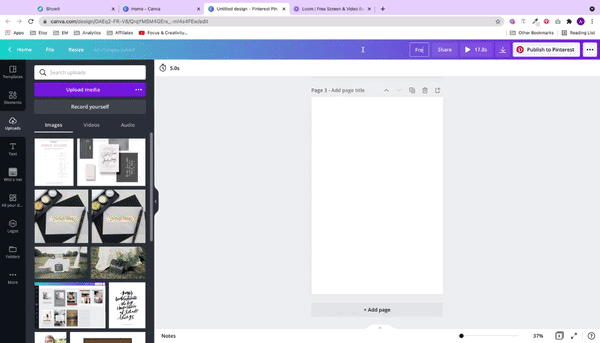
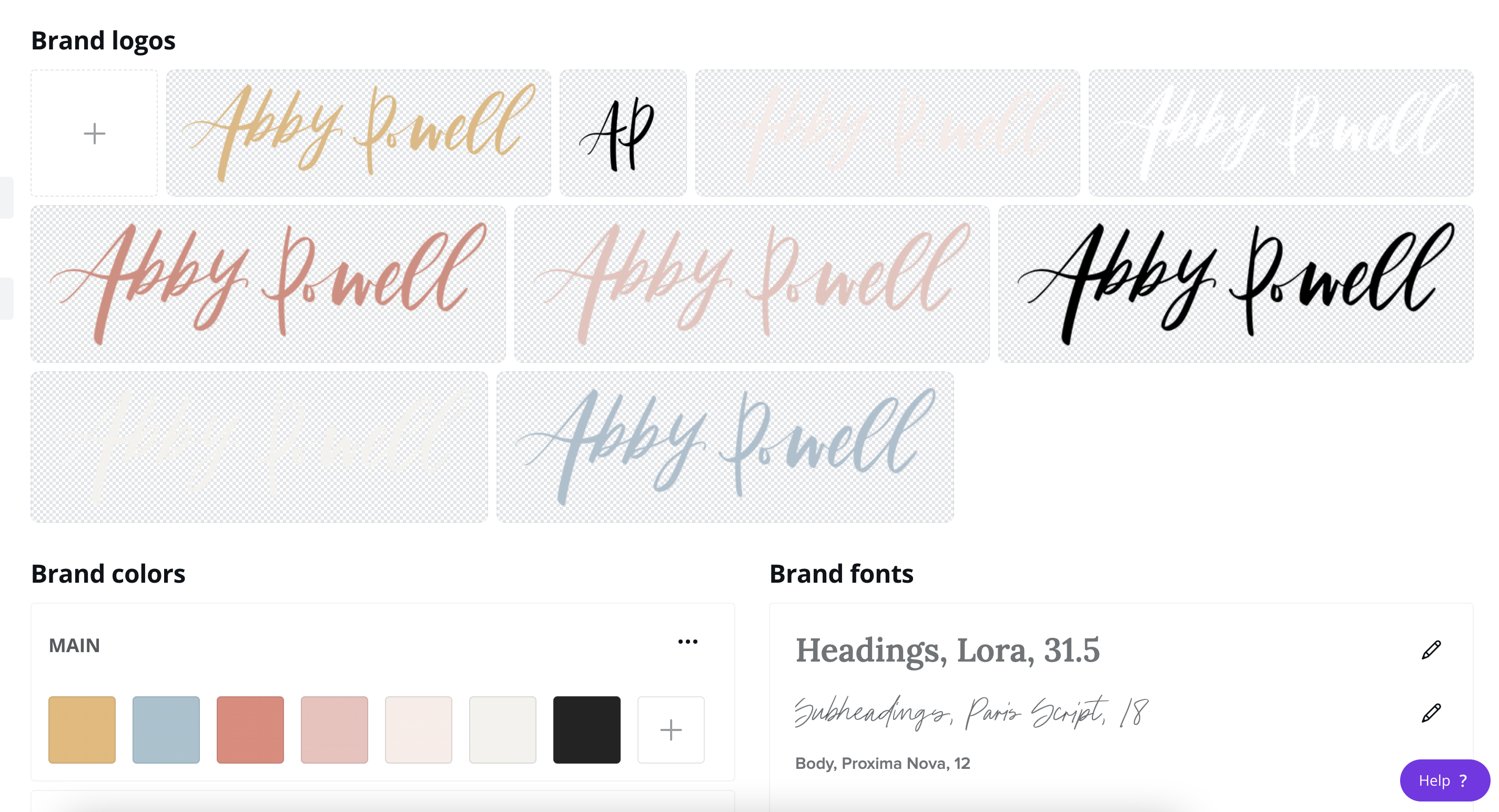
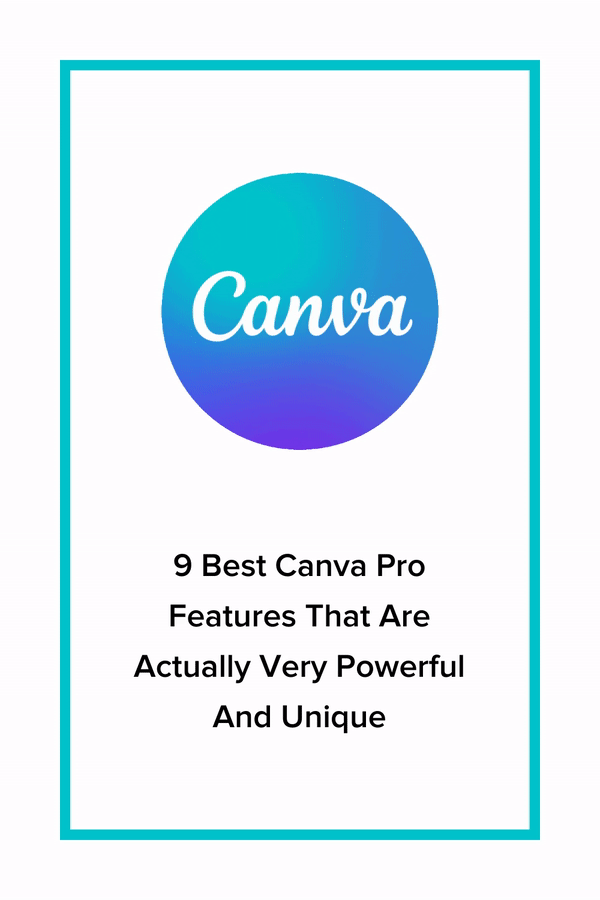
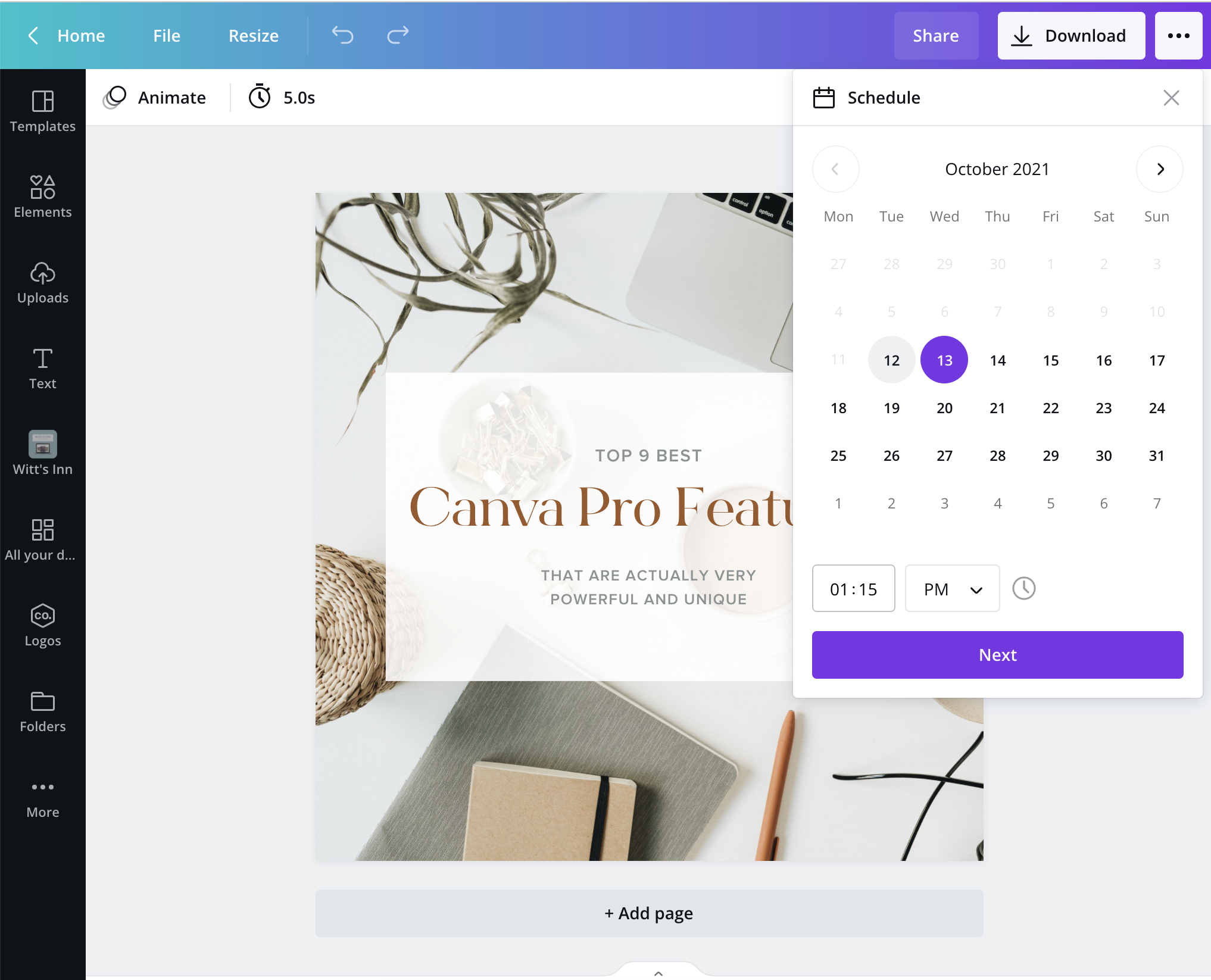
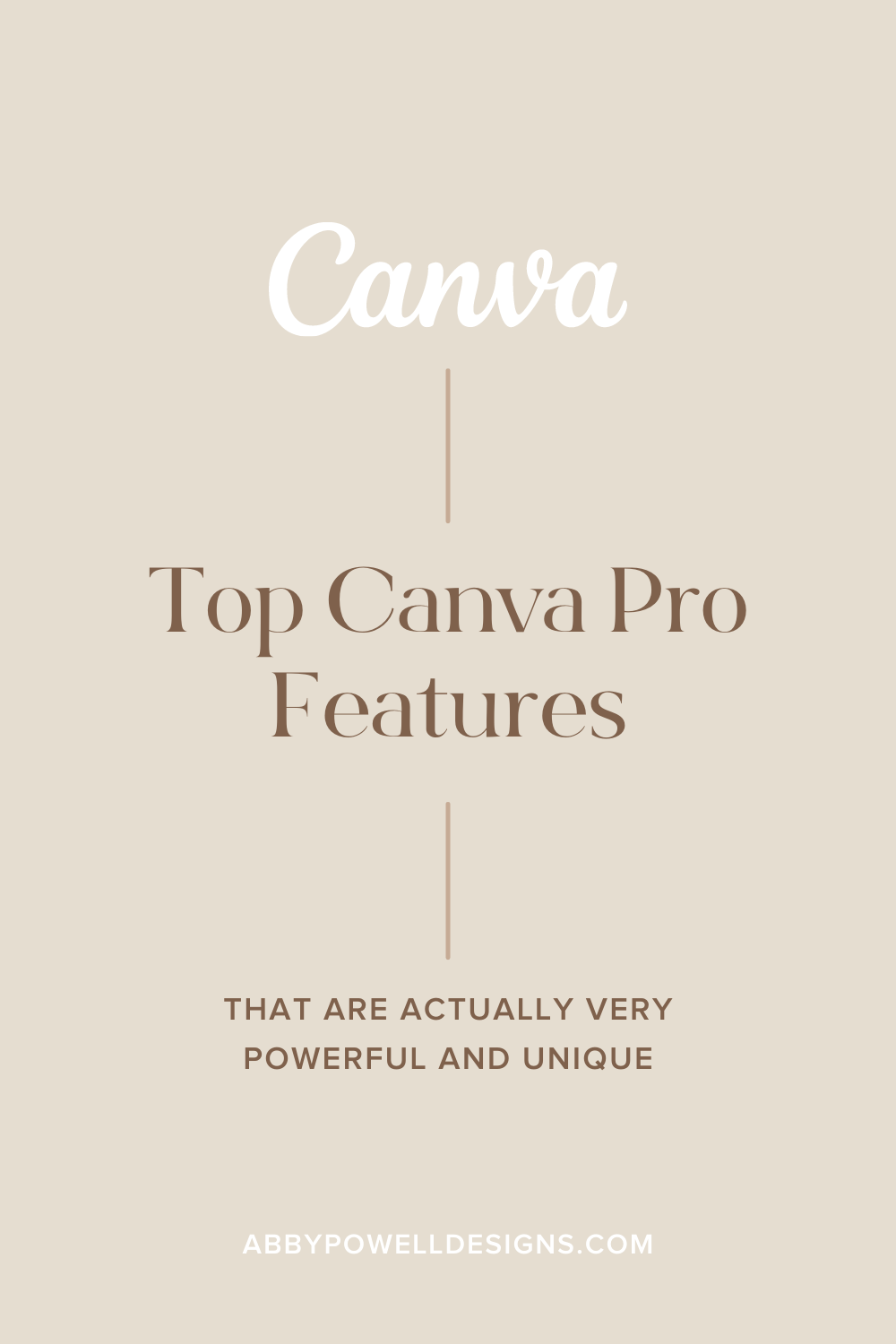

Be the first to comment