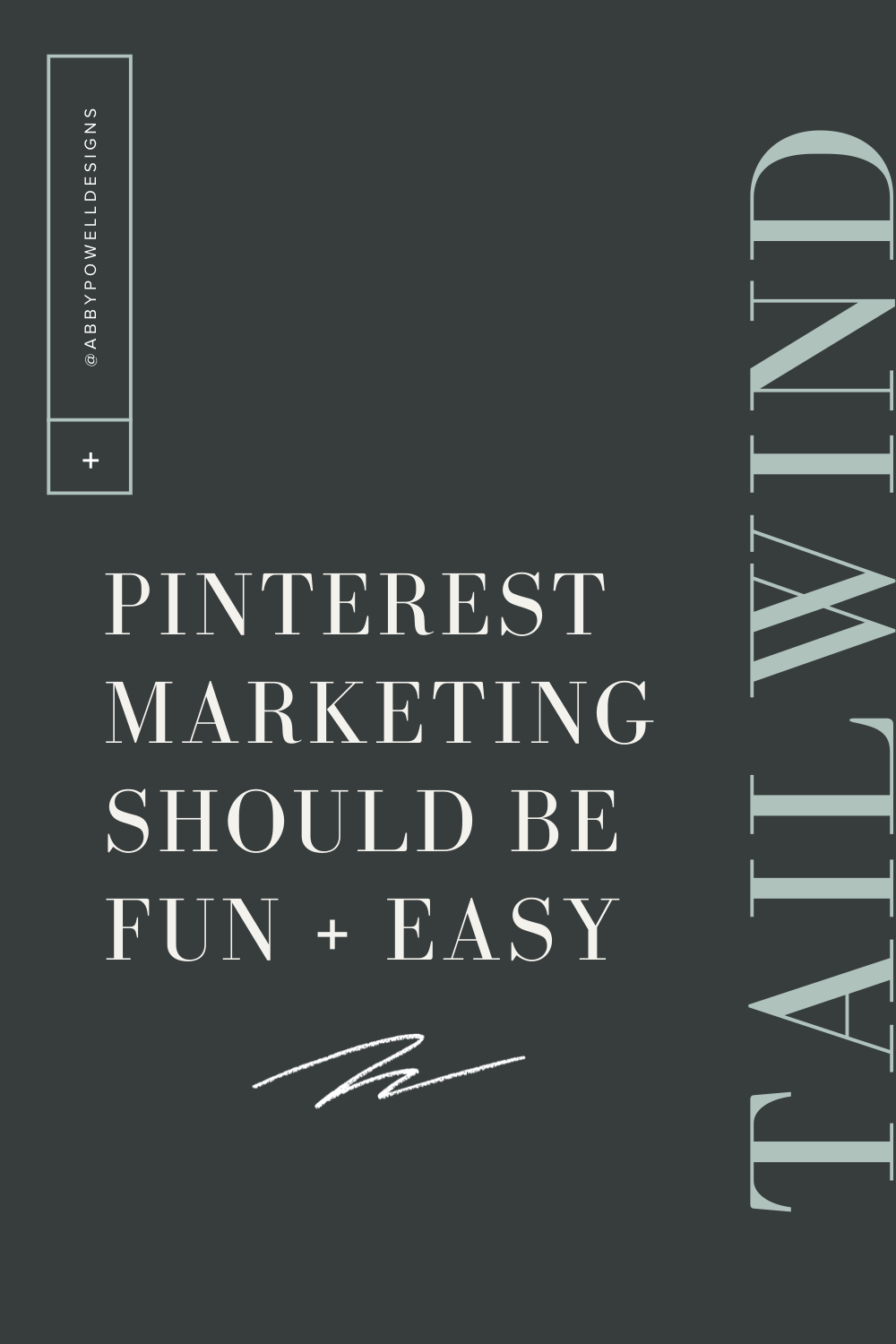
Let’s take your Pinterest marketing to the next level using Tailwind for Pinterest! Ever since I discovered Tailwind, my business has not been the same. It has made scheduling pins and producing consistent content quick and totally painless, which let’s be real is exactly what we all need right now.
If you aren’t a Pinterest marketing strategist and you are just a #bossbabe trying to live your entrepreneurial dreams then you don’t need to be spending your valuable time manually pinning Pinterest pins to your individual boards! Your time is MUCH better spent in your zone of genius than in the “Create Pin” tab.
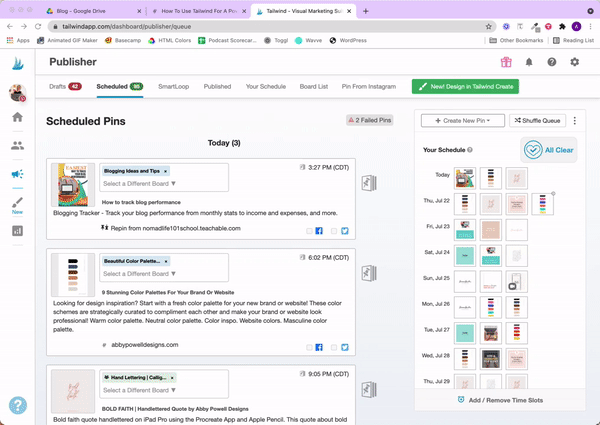
Let me introduce you to Tailwind!
Meet Tailwind, your new BFF for Pinterest marketing. Pinning content for your business should be easy! You really don’t need another marketing strategy to take away your attention from things that really matter in your business.
That’s where Tailwind comes in! Tailwind for Pinterest is a scheduling and analytics tool. It allows you to schedule pins to multiple boards at the same time while it does the rest. You can choose your posting schedule yourself OR select the number of pins you want to publish per day and allow Tailwind to choose your optimal posting time. Tailwind is actually an Official Pinterest Partner that can be trusted!
I typically go into Tailwind once a week and schedule all of my content in one sitting (less than an hour!) After that, I just keep an eye on the metrics through my Pinterest business hub.
Tailwind Communities
Utilizing Tailwind Communities is great for so many things. You can share your content with others, find new content to share, as well as connect and network with individuals that you might not otherwise meet.
This Community feature gives you access to share your content in spaces outside of your typical spheres of influence and your normal Pinterest boards. This helps you reach a new audience that you might not otherwise reach. This audience will also likely be close to your ideal client because they are interested in the same kind of content you are creating.
In addition to finding new spaces to share your content, you can also find fresh content to share with your audience from other creators in similar fields! Find like-minded people in your niche and connect while you build your credibility and increase your engagement on the Pinterest platform.
You can also chat with community members inside of this feature of Tailwind. This helps increase your opportunities to network with new people.
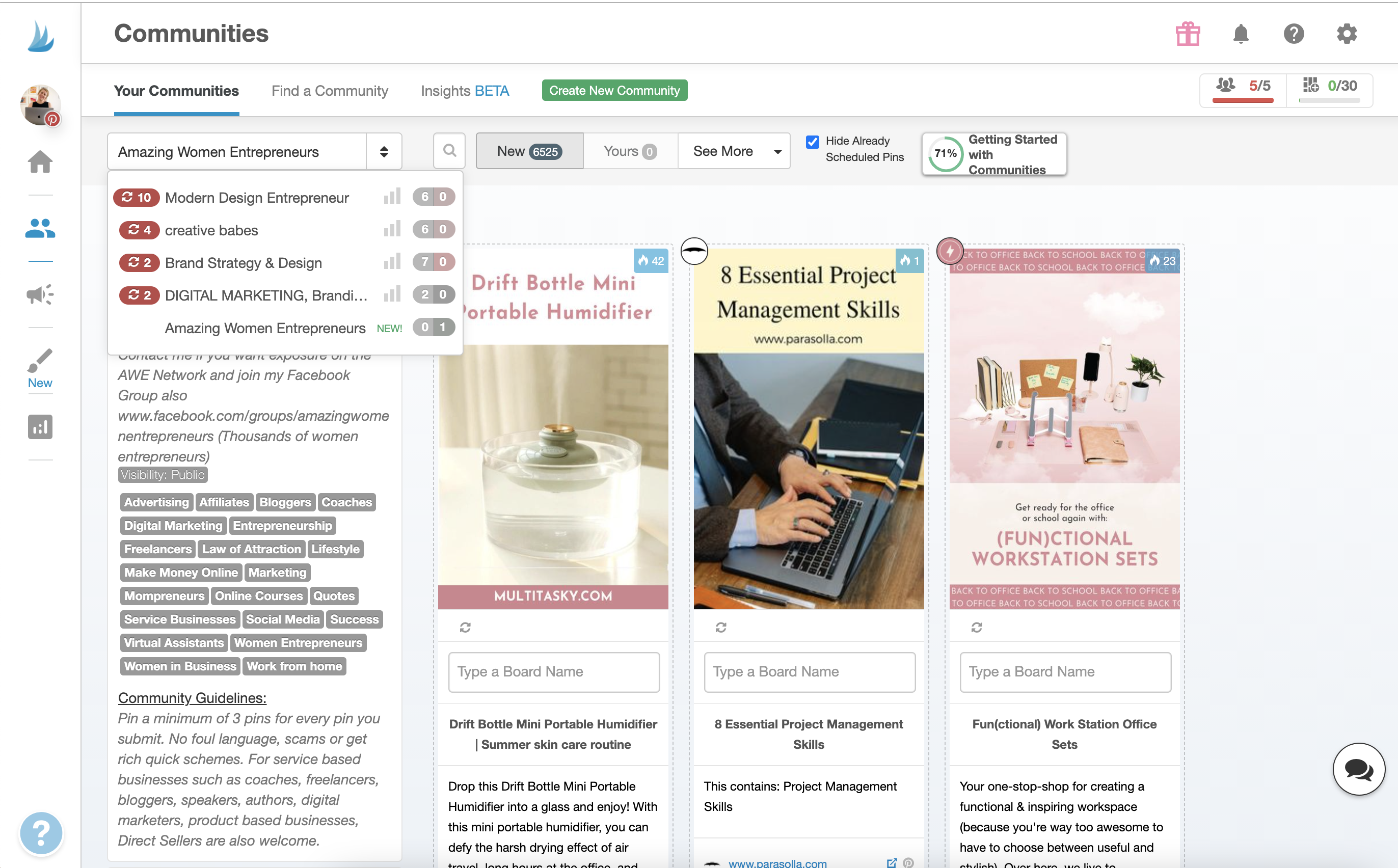
Additional Tailwind features
Board Lists
This Tailwind for Pinterest feature allows you to group boards together so that you can schedule your pins to multiple boards that they would be a good fit for quickly. This keeps you from having to choose all of them from your list each time.
Creating board categories helps you stay organized and keep track of the content you are pinning with ease! I really believe that ease of use is important for Pinterest marketing because it helps ensure consistency and that you will be less likely to give up on it.
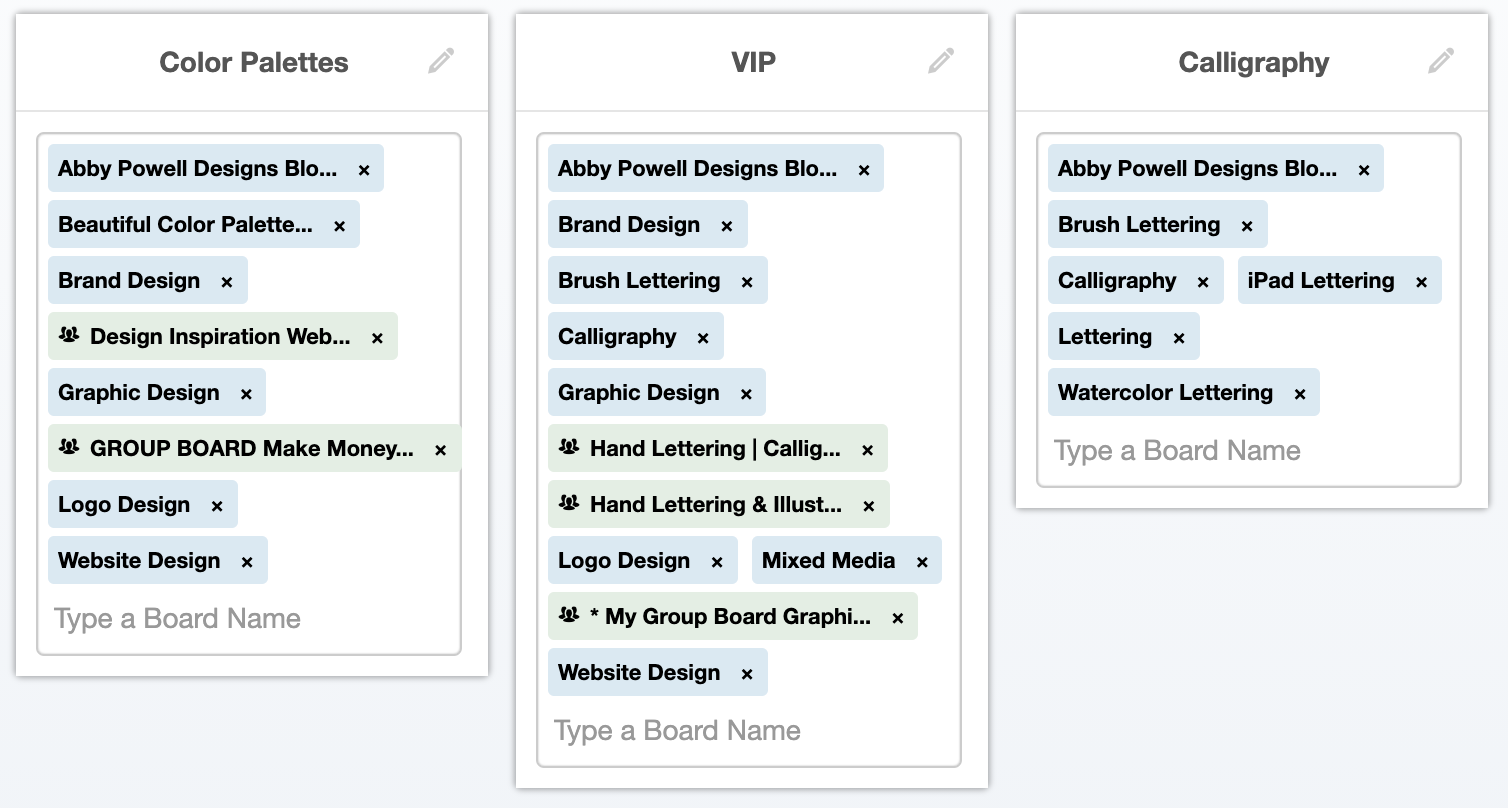
Tailwind Create
Tailwind also has a built-in creative platform that allows you to create pins based on your content quickly and with a ton of variety. Variety is super important to Pinterest because they do not favor duplicate pins.
This feature is so nifty and fun! Here is how it works:
- Establish your brand settings by uploading your logo, setting your brand colors and fonts.
- Choose photos or submit your blog post URL and let it do it’s magic!
- You can set additional text and make adjustments as you go.
- TADA!
Now you have SEVERAL pins to use for the same piece of content. This is after all the genius of Pinterest marketing.
SmartLoop
Smartloops takes the “minimal effort” that Tailwind already provides to the next level. You can create SmartLoops for different things. This could be seasonal content or maybe just the pins that perform the best.
The Tailwind for Pinterest SmartLoops feature does offer customizable options so that you are not resharing the same pin too often because like I mentioned above, Pinterest doesn’t love that.
Insights
Tailwind has great insights and analytics for you to view about many different things concerning your activity on Pinterest. This includes your profile as a whole and now users are interacting with your content. It also includes a board inspector and a pin inspector.
With each of these, you can customize the date range that you are viewing. You can also see your top pins and traffic organized by organic and referrals.

Best practices and Pinterest strategies for business owners
Here are some quick tips for making sure you adhere to the best practices when it comes to Pinterest Marketing:
- Pin relevant content to relevant boards
- Join group boards and make sure to follow the rules
- Create a variety of pins with different images, colors, and copy on the pin itself
- REMEMBER! Pinterest is a search engine so write your titles and descriptions with key words and information that helps your ideal client find your content easily
- Pinterest can read your pins. Make sure to include enough contrast between the words on your pin and your background.
- Include a description for all of your boards
- If you are a business, make sure your Pinterest account is a business account! It’s FREE and totally worth it for the added features and analytics
Ready to give Tailwind for Pinterest a try and take the load of Pinterest marketing off of your plate? Let Tailwind do your pinning for you so that you can focus your energy on more important tasks on your CEO checklist.

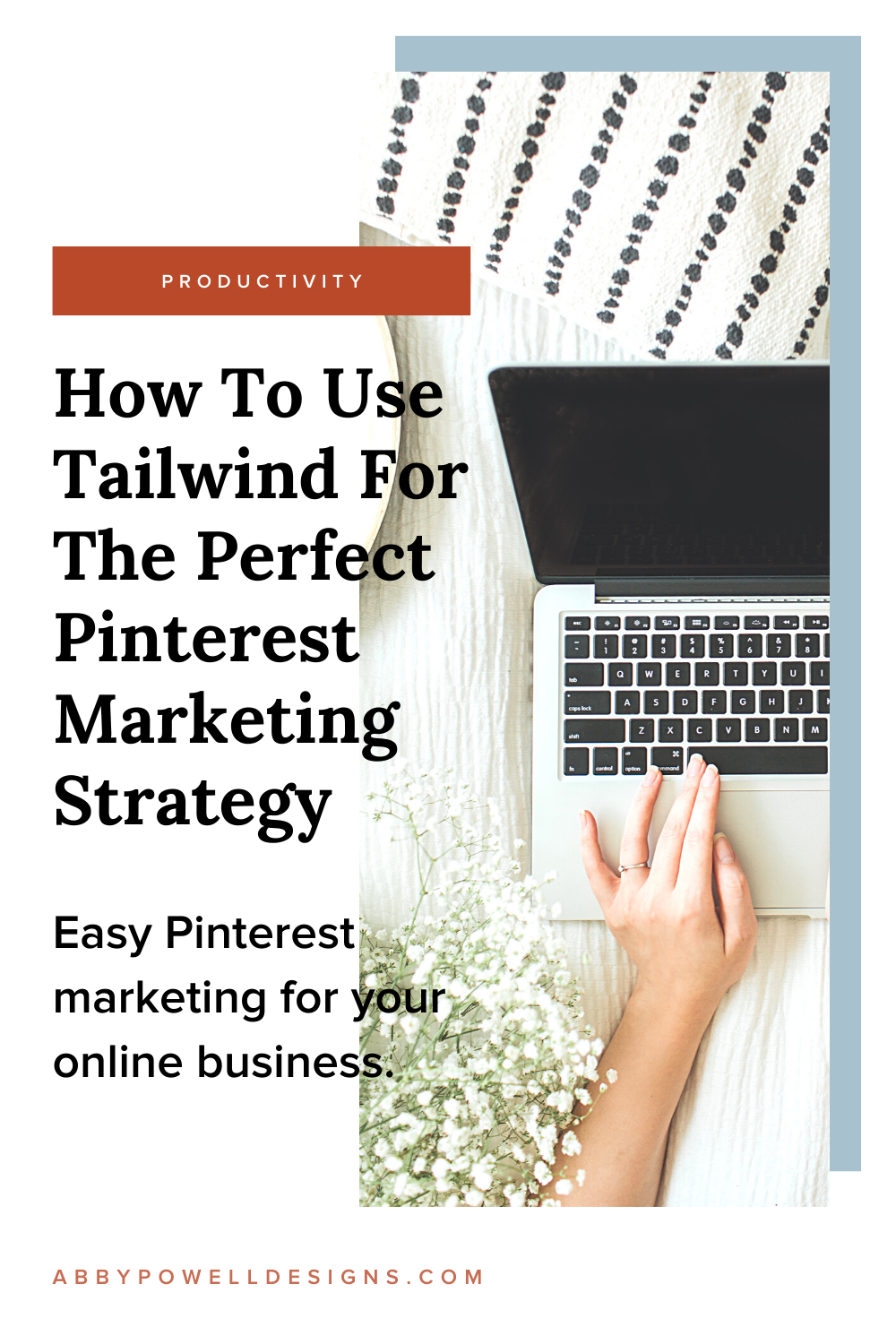
**This post includes affiliate links
Be the first to comment