What are keyboard shortcuts?
Don't you love a good keyboard shortcut that just makes your workflow so much easier! I do. Efficiency is my love language! I do so much of my design work with shortcuts and I don't even realize it anymore. It is just second nature. Pure muscle memory.
Keyboard shortcuts are very appropriately named. They enable you to press certain keys or a series of keys on your keyboard that trigger another action. These are meant to help you work faster and give you a quick and easy way to do things that you need to do all the time.
Do I need them?

The hover feature shows the name of the tool + the shortcut!
If you don't use keyboard shortcuts for Adobe Illustrator, you should. It really helps elevate your design game. I'm going to show you where to find these shortcuts and how to change or add to them to make them work for you.
If you are just getting into the design world or just starting to learn Adobe Illustrator, LEARN SHORTCUTS NOW! If you hover over any tool with your mouse, it will tell you what the shortcuts are. Practice them. Commit them to memory. Eventually, they will become second nature.
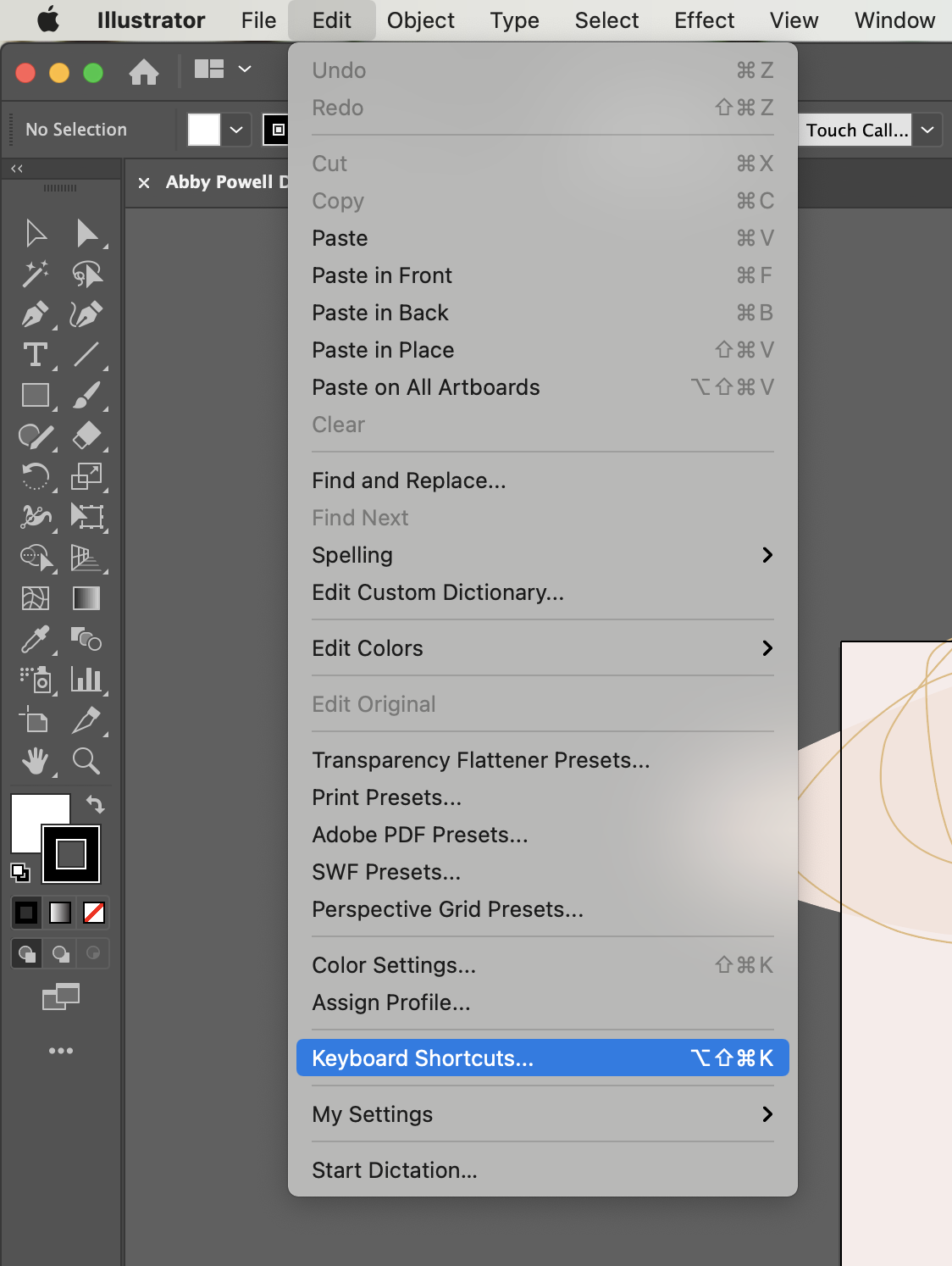
The keyboard shortcuts in Adobe Illustrator are located under the EDIT tab.
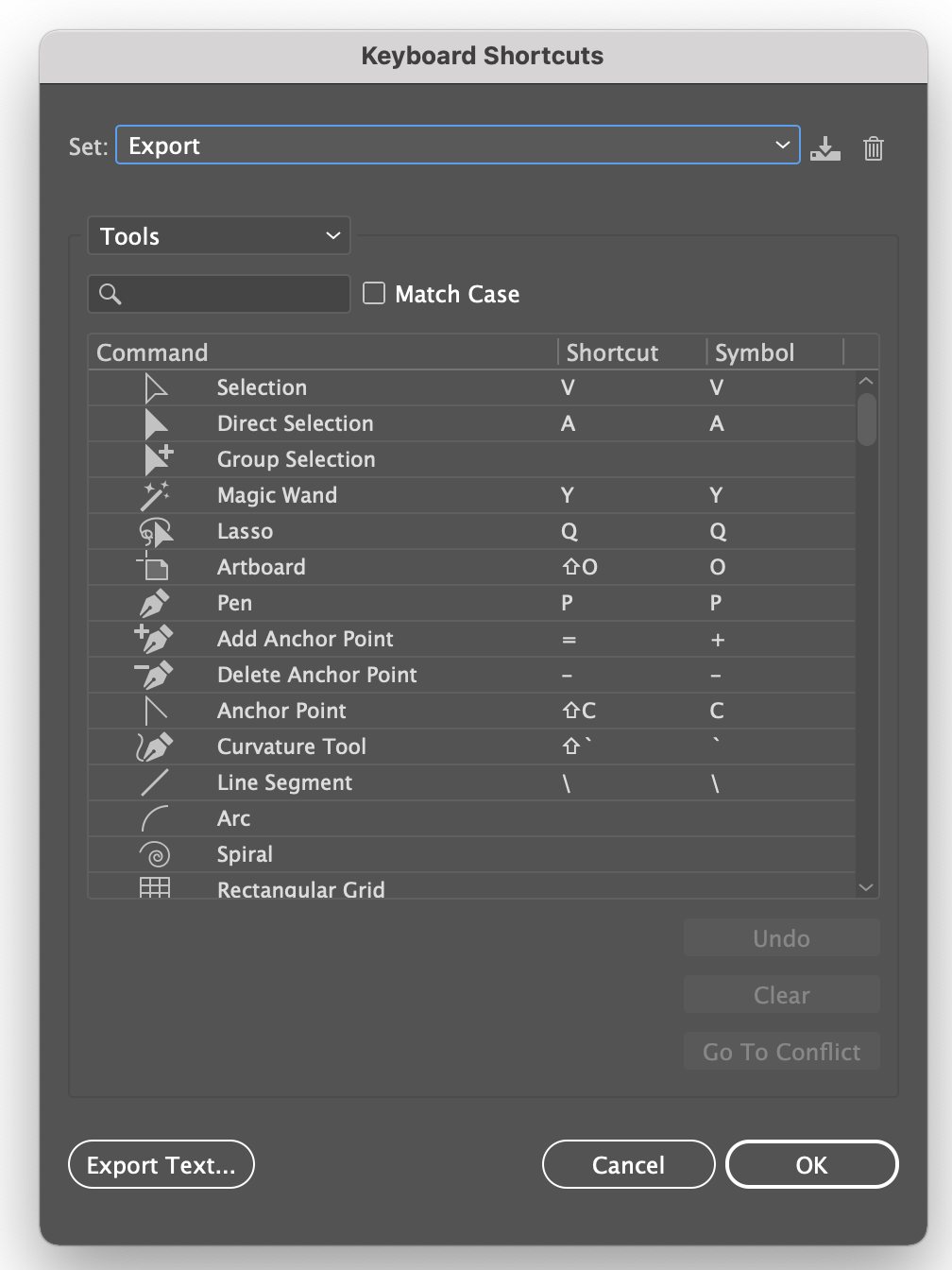
Once you find "Keyboard Shortcuts" from the Edit menu, you will see a pop-up window that displays all of the default shortcuts.
You can edit or change these shortcuts in Adobe Illustrator to better suit your design preferences and your workflow.
In my workflow, I vectorized a lot of calligraphy, handlettering, and hand-drawn elements. There wasn't a shortcut for the "Smooth" tool, but since I use it so often I created one!
I also export .jpg and .pngs frequently so it was very beneficial to my workflow to add a keyboard shortcut for exporting those images the way I like best.
There really isn't a right or wrong here. This is all preference based which is why it is so important to know the options you already have and how to change or update them as your design skills grow.
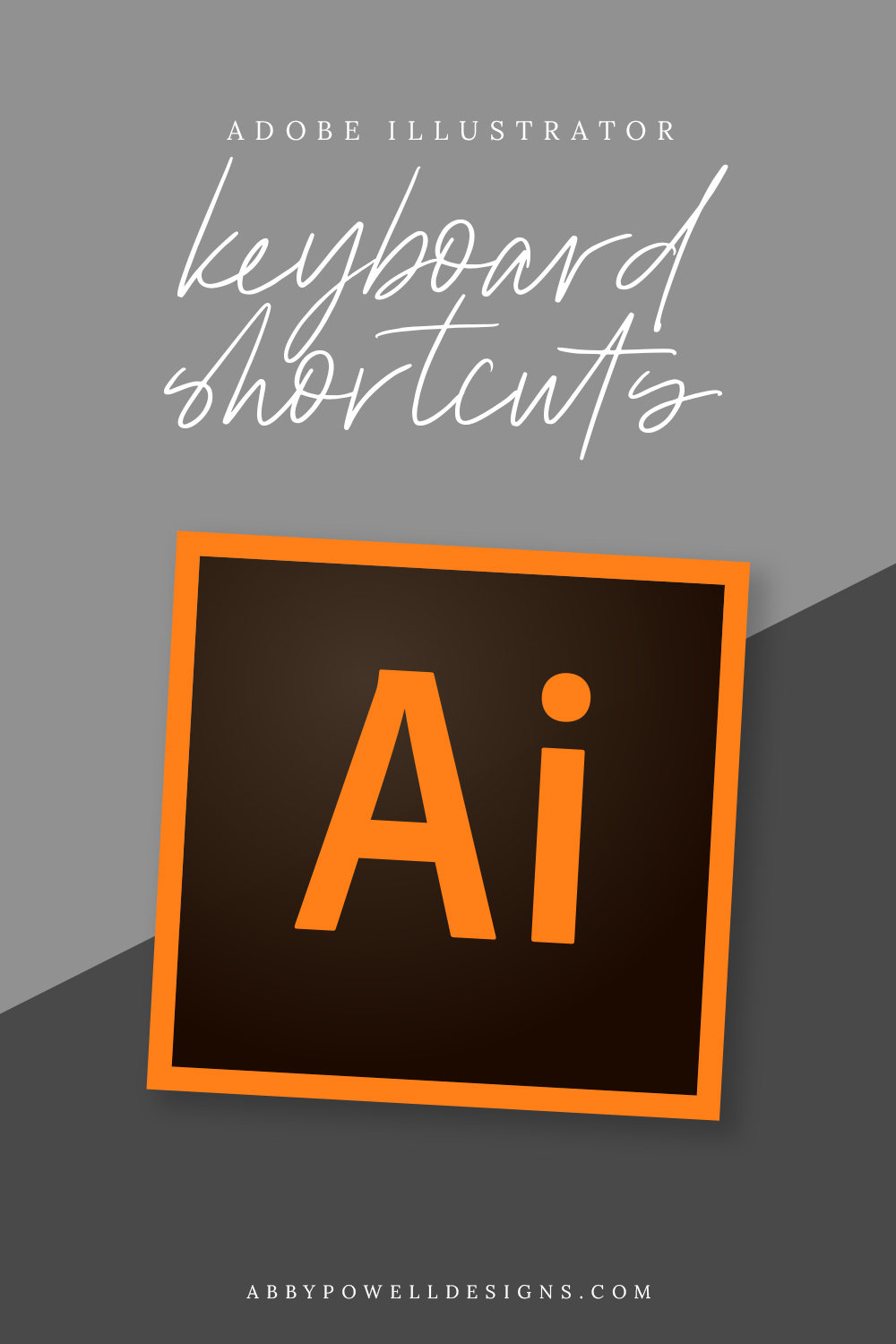

Be the first to comment